- |
- |

Google Analytics can tell you a huge amount. It can tell you the types of people who interact with your organisation, where they came from and what pages they visited.
But, as valuable as they are, Google Analytics metrics can sometimes be misleading. How can we get a clearer, more comprehensive picture of the way people use your digital product? Watch and learn. Literally, with a new variety of software called session replay.
The software offers the ability to replay, or reconstruct, a user’s journey through your website, giving you the opportunity to identify potential improvements to usability, sales processes, interactions and the overall customer experience.
The problem with Google Analytics.
It’s Monday morning. Your agency has sent you a report containing a summary of your website’s performance over the past month. The report contains progress towards a few metrics, along with some insights based on the data.
You take a sip of your morning coffee and start reading:
“Traffic has gone up over the past month, but conversions have remained steady. This is due to an increase in traffic to your blog articles, but it seems that blog traffic doesn’t convert well. We recommend adding an extra call-to-action to blog article pages to drive more blog visitors to your service pages.”
You sit there, scratching your head. “I suppose that’s kind of interesting,” you think to yourself, “but, is that really the right course of action?”
The data, insight, and recommendation from your agency isn’t bad, but you can’t help feeling a little underwhelmed reading their report.
And here’s our problem: it’s the analyst’s assumption that has left you feeling this way. You know that every change to your website costs money, so you want to make sure you’re investing in the right areas.
If your analyst is assuming, so are you.
An analyst can only give their best guess based on the information they have available to them. They sift through a field of numbers on the hunt for some tasty morsel of data—a trend, an anomaly, a correlation—and then take a guess to its meaning. When an analyst can’t see what people did on your website, they can only infer.
Good web analysts have the skills to dig deep into Google Analytics data to ensure their guesses are a little more educated. But they’re still guesses.
Great web analysts, however, don’t rely solely on Google Analytics. They have another tool in their toolkit, one that can fill in the gaps and reduce ambiguity.
Filling in the gaps.
Let’s go back to our example. Organic traffic has increased, but the total number of organic conversions have remained steady. Your analyst assumed that there are not enough calls-to-action on blog pages and that you should add more.
Assuming you agree there is a problem to be solved, there are three potential ways to handle it:
- Hope the analyst is correct and instruct them to go ahead with their recommendation.
- Set up an A/B test on your blog pages to test the analyst’s assumption.
- Find a way to fill in the gaps and see how people are behaving on your blog pages before you commit to making any website changes.
If the analyst is wrong, option one could be a costly waste of time.
Option two is less risky and certainly a very good option in several situations. But it still requires time to set up a test, implement it and wait for an outcome.
That leaves option three. Imagine if you could see people use your site, instead of searching for insights in a field of numbers. Thanks to the growing availability of session replay software, you can.
Want to know how your favourite sports team did at the weekend? Checking the score after the game is completely different to watching the game.
Session replay software is an invaluable addition to your analytics toolkit because it offers something standard Google Analytics tracking cannot: clear, qualitative, and actionable insights into usability. Sounds good, right?
How session replay software works.
Functionally, session replays consist of two parts:
- The capture of people’s interactions—called sessions—on your website via a small piece of code (in the same way Google Analytics captures data).
- The ‘instant replay’ of these sessions, through a fully-interactable re-creation of the captured sessions.
In layman’s terms, session replay software records what people do on your website. You can watch videos of those visits later and actually see what they did.

Get your popcorn ready.
What does session replay tell us that standard Google Analytics tracking can’t?
While Google Analytics offers information about who came to your digital product (e.g. their location), where they came from (e.g. a Google search) and ultimately what they did (e.g. they viewed a page, clicked on a button, or completed an enquiry), it doesn’t tell you how they did it. For example:
- How far down a page do people scroll before taking an action?
- How frequently do they try to interact with things they can’t click on, or miss opportunities to click on the things they can?
- How long did it take them to fill in your contact form and which form fields did they struggle with?
- How many unwanted pages did they have to sift through on your site to find the one they were looking for?
This kind of information is hugely valuable. Imagine you could quickly identify minor changes that could create a major impact on your conversion goals. Insights could be used by your agency or team to quickly and efficiently prioritise what to change or where to focus effort.
Let’s break it down further. These are the kind of gems you’re potentially missing with standard Google Analytics tracking.
Insights into a person’s complete journey throughout the course of one or more website session(s).
Someone may be looking for a careers form on your site. If it’s buried deep within the structure of the website and they’re unable to find it, you might see some clear symptoms in people’s behaviour. You might see them searching for related terms—say ‘jobs’, ‘careers’, ‘roles’—in the site search, navigate to the contact page, partially complete the contact form, and then abandon it because they’re unsure about the purpose of that form.
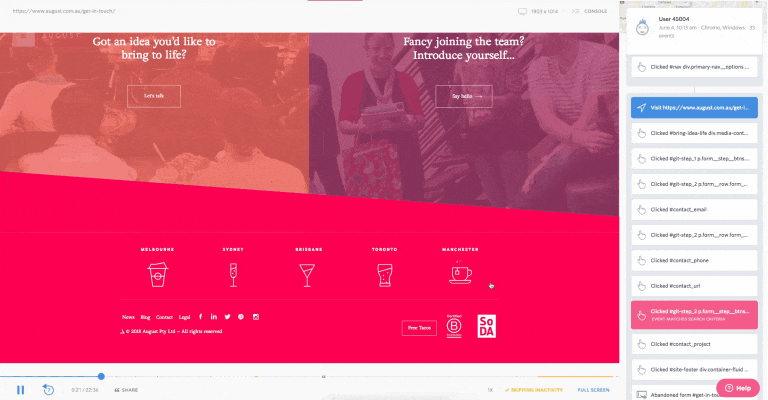
Sometimes people are unsure if they’re using the right form to get in touch.
The simple solution to this problem could be a link to ‘careers’ from the contact page. Or, to add in a ‘careers’ enquiry type to your general enquiry form. A simple change, but an important one, and an insight that may never be flagged in standard tracking.
Scroll behaviour.
Some people scan, while others read. The placement of your call-to-action within a page is a key factor in whether people will be inclined to scroll or read the written content.
Knowing the scroll behaviour of your audience can help determine the placement of a conversion-focussed call-to-action like ‘buy now’, ‘sign up’, or, ‘book an appointment’.
For example, a call-to-action may perform better when embedded within body content for the people who read, or at the bookends for the scanners.
If people can’t find—or are frequently missing—your primary call-to-action in a page, then you’re potentially missing valuable conversions.
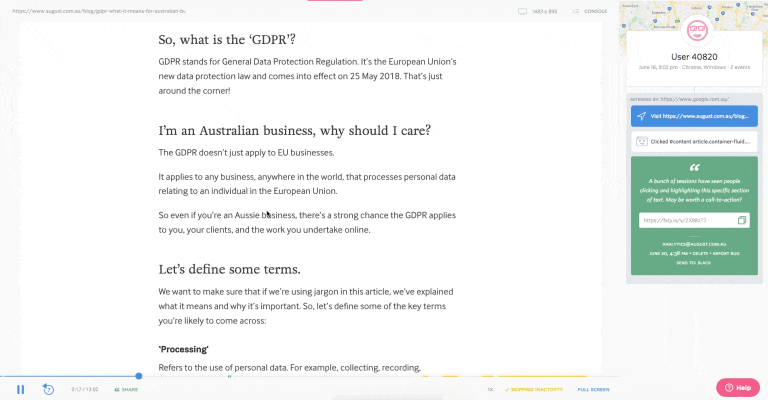
Try adding call-to-actions to the body of your text to capture engaged users.
Design functions or features people linger on.
Using ‘event tracking’, Google Analytics can tell you how many times people click on a certain button. But what about those situations where someone moves their mouse over the button, hesitates, but then doesn’t do anything?
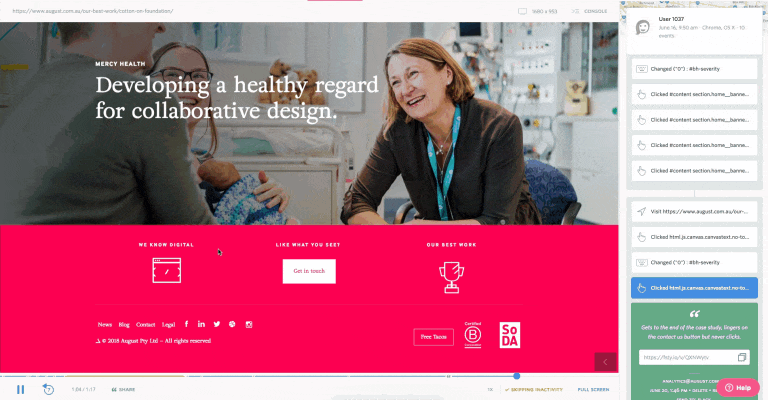
If a user hovers over a call-to-action, but doesn’t click through—it could be an opportunity for improvement.
Visibility of this information can give you cause to hone subtle things like button text, colour, size, shape, supporting copy, and more, in the hope you can prompt the conversion next time.
Things people mistakenly interact with.
Each visitor is different. Some people may interact with elements of a page that you never intended. If this is the case, you run the risk of frustrating them, and eventually losing them—and other users—if you don’t change or improve the situation.
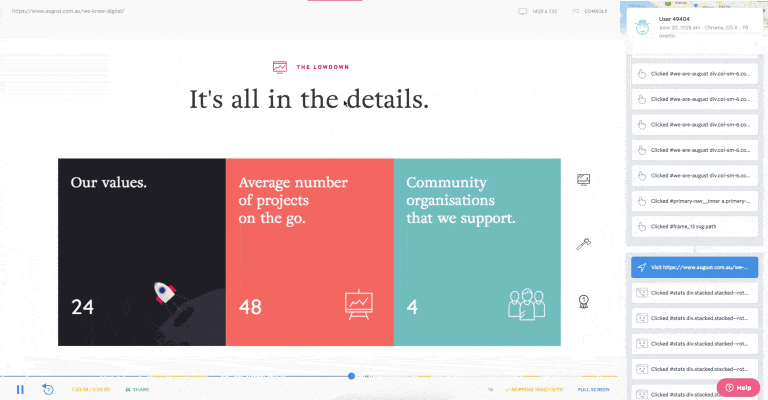
Rage click: when a user repeatedly clicks an element out of frustration, expectation or confusion.
Rather than force people to interact with your site in a certain way, why not update it to accommodate the way they naturally assume it functions?
Form hurdles and roadblocks.
Forms generally play a critical role in any website, whether for contact, lead generation, or purchase. With standard Google Analytics tracking, you won’t typically identify situations where people have difficulty interacting with your forms.
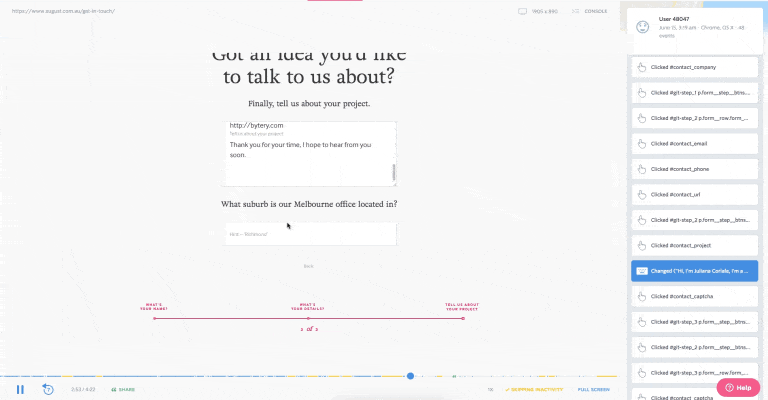
Forms can be critical in converting users, make sure yours is easy to navigate.
Particularly in situations where they may expect forms to be arranged in a different order, or scenarios where people enter the wrong data because the fields are not labelled correctly. Once the problem is made visible—this is something that can be corrected quickly so it doesn’t present a problem in the future.
‘Dead clicks’, ‘rage clicks’, and ‘cursor thrashes’.
How do you know when a click results in a website error? What about when someone clicks furiously in quick succession? How about when they wave their mouse around rapidly out of pure frustration? Surely these are clear indicators that something isn’t happening for them, and clear opportunities for you to improve.
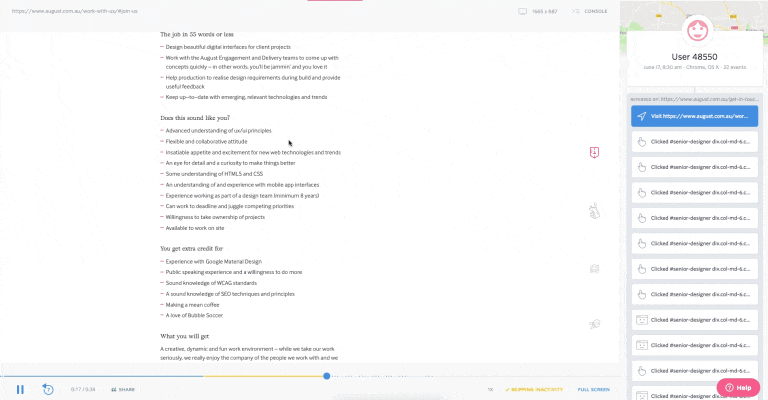
Content that appears to be clickable, but isn’t, can be a frustrating hurdle for users.
Session replay software: not just for analysts.
It’s incredibly difficult to solve a problem you can’t see or understand. With session replay software, you can literally see the user interactions—there’s less knowledge or literacy required to understand the associated problems or opportunities.
The information is highly accessible for anyone because it’s plain to see. The knock-on benefits here are obvious:
- Remove bias around design issues or limitations: our team always tries to avoid opinion when solving problems. Now, we can literally see which features or functions serve people well. And, those that don’t. This also includes identifying areas of your site that aren’t accessible to users—giving you a strong case to make accessibility improvements to your site.
- Faster and more efficient reporting: there’s typically less time associated with generating insights with session replay software because you don’t spend as much effort inferring behaviours from quantitative metrics. Seeing is believing.
- Increase clarity on prioritising updates or improvements: sometimes, the numbers associated with standard Google Analytics tracking can paint a compelling picture of something that isn’t necessarily happening. Alternatively, multiple design pain points could be misattributed to a single data source.
- Create and convey highly accessible insights: one of the biggest benefits, from a business perspective, is the accessibility of the insights captured through session replay. Google Analytics can often require relatively high literacy of a complex discipline; session replay software largely removes these barriers. With some quick training, anyone can sit down and see how people are responding to the website experience.
- Validate feedback that your customers are giving you. Replicating bugs can be difficult. Trust us. There are countless variables to accommodate between your view of a website and your customers’. Device. Browser. Versions. Test site. Session replay software allows you to see said sessions, validate the feedback, and quickly remove the pain points.
- Session replay acts as a two-for-one deal: Session replay software is essentially reporting, tracking and user testing taking place simultaneously. In addition to augmenting your analytics toolkit, session replay software can be a useful tool in collecting and cultivating insights that would typically come from user testing.
Frequently asked questions.
Naturally, this level of tracking will generate some questions. Here are our top five:
Will it work on my website?
Is it compatible with custom-built websites with advanced features?
The answer to this question is almost always a ‘yes’. The software has been built to capture both basic, and more complex elements that make up most websites.
Here’s a list of interesting things (beyond the basics) that FullStory can record:
- CSS animations
- Vector graphics in SVG (including animations)
- Hover cursors and effects
- Embedded <iframe>s
- Script-modified input values
- Window resizing
- AJAX URL navigation
- HTML5 <audio> and <video> playback
- Multi-touch events (on mobile devices)
Is visitor data secure?
By recording what people are doing, can you see who is interacting with your site, and what they’re typing?
First and foremost, you are in control of what is captured. At August, we use a tool called FullStory for session replay. Out of the box, the software is configured to blur common field types like passwords and credit card details, but settings can be configured for a range of other exclusions. These could include addresses, phone numbers, names, user ID fields and much more.
Here’s what it looks like when sensitive data is hidden from capture:
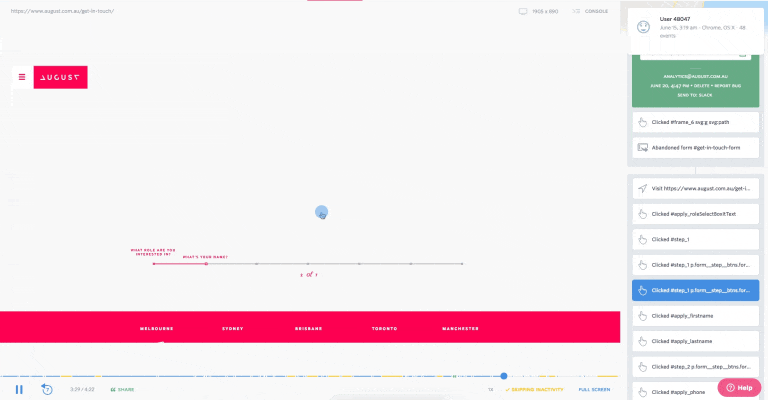
Your session replay software should ensure the privacy of your users by blurring, obstructing or omitting personally identifiable data.
Will it slow down my website?
Will this level of tracking negatively affect the performance of my website?
From a performance perspective, installation of session replay software will not slow down your site. All efforts have been made to ensure that when implemented, the script is as efficient in operation as possible. In the event of processing servers going down, you won’t see any impact on your site.
Do I need to leave it on all the time?
Is there a way to capture data without recording all user sessions on my website?
Yes—FullStory offers flexibility when it comes to replaying user sessions. There’s opportunity to keep the software running at all times, but depending on your website’s volume of visitors, you could use the software to measure major changes or test new updates once they are updated on your site for a specific time period. For example, turning on session replay software during a key campaign or before making a suggested update to an important feature.
Will it replace Google Analytics?
Can I just ditch Google Analytics and use session replay software instead?
Almost certainly not. Where Google Analytics is lacking, it makes up for in several other areas that session replay does not cover. Session replay is an addition to your analytics stack; not a replacement.
“I can see clearly now…”
So, did the analyst get it right? Will adding more calls-to-action to the blog page be the right course of action? Grab another coffee and watch some session replays before you make that decision. You might find that your page load time is too high. Or that your existing calls-to-action are perfectly placed, they’re just not working. Or that nobody likes your articles. Stop jumping to conclusions and find out what’s really happening.
So, there you have it. If you’re interested in uncovering the real UX hurdles that visitors are currently experiencing on your site, give session replay software a whirl. And if you want some to learn more, get in touch and we’ll gladly organise a demonstration to show you what you’re missing and how you can improve.
More Articles
Up for some more?
Get your monthly fix of August happenings and our curated Super8 delivered straight to your inbox.
Thanks for signing up.
Stay tuned, the next one isn't far away.
Return to the blog.
